Be afraid, Dave the Psychic knows everything – 01/23/17
You have watched the video and you are thinking…what moron posts their banking information online? Guess what? They didn’t necessarily. The hackers could have used the information that they found online to call the financial institutions of each victim and impersonate them. They also could have accessed emails containing credit card data. Don’t want to be featured in the next video? Lock down your social media profiles, don’t post answers to your security questions online, don’t put financial information in emails and be careful what you share.
Satan Ransomware Removal Instructions – 01/23/17
Sooo, you have been nailed by the Satan Ransomware bug. What do you do? Well, if the nasty thing is sitting on a Mount Royal workstation, device or laptop call the ITS Service Desk. If it is your home machines or device, no worries because you have followed our terrific advice and have backed up your data regularly…right? If you didn’t quite get around to that all is not lost. Some nice people at PCrisk have a solution for you. More specifically the wonderful Tomas Meskauskas has written an article detailing how to get rid of the awful thing. Do note, that his instructions only apply to the Satan Ransomware bug. If you have another version of ransomware, his procedure will not work. Once you have followed his advice and successfully averted disaster, do remember to perform those regular backups. The next time you get a ransomware infection, there might not be removal instructions for it.
Online Privacy: How exposed are you? – 01/23/17
Privacy Tips – 01/23/17
Internet Safety Tips for Teens, Helpful and Funny – 01/23/17
Used a public computer lately? You may have left your credit card data behind. – 01/09/17
How I almost fulfilled my dream of owning a pair of red soled shoes
Most days the horror stories I read about and pass along to our community do not directly affect us. They are simply tales of cyber security woe that I pass along to warn the unsuspecting in an attempt to prevent a possible future disaster. Today was different. Today I had an OMG moment. Once of those moments when the world seems to go on pause while you try and process what you have just seen. Today one of our lovely analysts in ITS put a library loaner laptop on my desk. The type of laptop that hundreds of students and staff check out of the library for temporary use every week. On the screen plain as day for everyone to see, was the credit card information of the last person who had logged into Google Chrome on the laptop.
After the shock had worn off, I briefly entertained the idea of doing some post Christmas shopping. I had always wanted a pair of Christian Louboutin’s red soled shoes. However, sanity kicked in and I realized that if this one unfortunate individual had made such an enormous mistake, then there is probably a pretty good chance that others have too.
How was such an error made? How did his credit card information get on that laptop? Google Chrome is to blame. To understand how this could happen, you need to understand how Google Chrome works. Chrome has this fabulous little time saving feature called Autofill. As you fill out forms, Chrome will ask you if you want it to remember the information. Things like passwords, your address and yes your credit card information. So the next time you are asked for it in a form, Chrome fills the form out for you. This is a feature that you can disable. Thing is, if at any time you enabled it and information was stored, the data remains stored in Chrome until you go in and delete it.
That is exactly what happened with our poor library laptop borrower. They opened Chrome, synced their account so they would have access to their bookmarks and then when they were done they closed Chrome and returned the laptop. Thing is when you sync your account it syncs everything including your Autofill information. In addition, when you close Chrome it does not turn sync off, so the next person who comes along and opens Chrome sees all your bookmarks and has access to your Autofill information which in this case included address and credit card data. Thankfully the good people at the library noticed something was up before it was loaned out again and disaster was averted.
I really would love to go shopping on your dime, however my tastes are rather expensive…Louboutin’s start at 500 Euro… so I think the smarter thing would be to tell you how to avoid leaving your personal information on a workstation that isn’t yours.
- If you plan on accessing your Google bookmarks on devices or workstations that are not your own, disable Autofill and delete any stored information.
- When you are done working in Chrome on someone else’s workstation, turn off sync. Logging out of Gmail does not turn off sync, it just pauses it while your passwords and autofill entries remain accessible to whoever is using Chrome.
By following these two simple steps, you will avoid receiving a bill for a pair of these beauties.
Alert – Mount Royal Targeted by Phishing Emails – 01/19/17
Members of the Mount Royal community are receiving emails that look an awful lot like they come from the ITS Service Desk. Problem is, they aren’t. The clever criminals are even shameless enough to hide their malicious link in an email that looks like it is trying to prevent cyber crime. Here is what to look for:
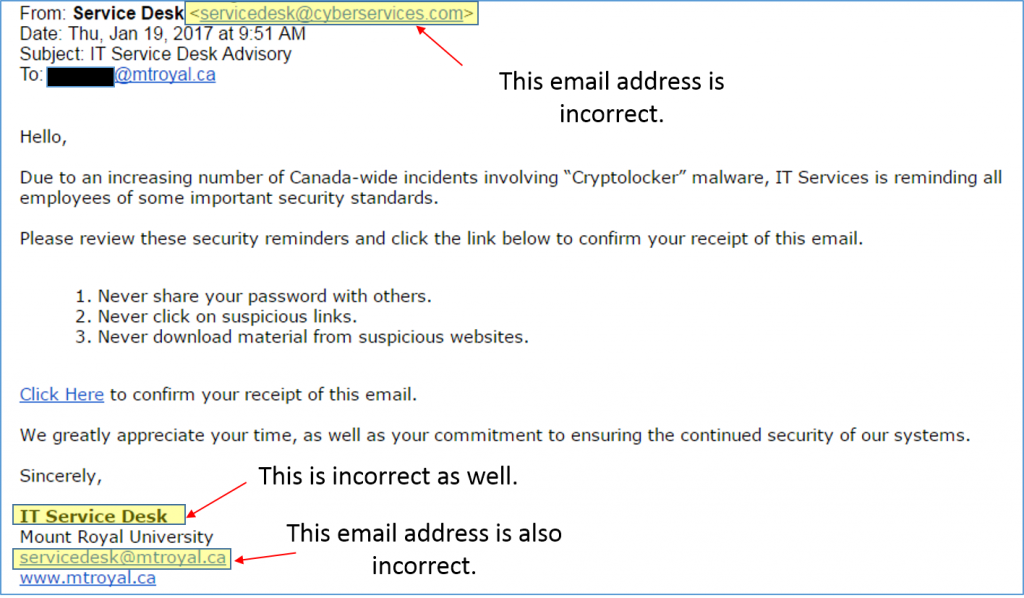 Of course if you click on the link, some nice nasty malware gets loaded onto your system. If this email shows up in your inbox, do not click on any of the links and delete it immediately.
Of course if you click on the link, some nice nasty malware gets loaded onto your system. If this email shows up in your inbox, do not click on any of the links and delete it immediately.
The criminals are getting smarter and smarter and are starting to make fewer and fewer mistakes. Remember, before you click on a link in an email, or open an email attachment contact the sender and verify that the email is legitimate.
Responding to a Ransomware Attack – 01/09/17
If your workstation here at Mount Royal becomes infected with Ransomware, you know to call the IT Service Desk at 403-440-6000 for help. What do you do if your home machine becomes infected? This article by GrahamCluley.com walks you through the steps. Enjoy!!
Latest Phishing Scam – 01/06/17
There is a phishing attack going on you need to know about. This latest attack is an email with the subject Assessment document. The email states that the attachment is locked and asks you to click on the link PDF Secure File UNLOCK to Access File Content to unlock it. If you click the link to unlock the document, a dialog box comes up that asks you to enter your email address and password. Of course, if you do the information is sent to the hackers.
If an email like that makes it into your inbox, do not click on anything, and definitely do not enter your email address and password. If you are at work, contact the Service Desk at 403-440-6000. If you are at home, delete the email.
Remember, Stop and Think Before You Click!
Watch out for George Michael scams – 1/3/17
Over the holidays pop star George Michael was found dead in his home in Oxfordshire, England. He was 53. Internet scum are going to exploit this celebrity death in a number of ways, so be careful with anything related to George Michael’s death: emails, attachments, any social media (especially Facebook), texts on your phone, anything. There will be a number of scams related to this, so Think Before You Click!
