Checking an email? Get a bigger screen – 12/08/2023
Updated 07/18/2023
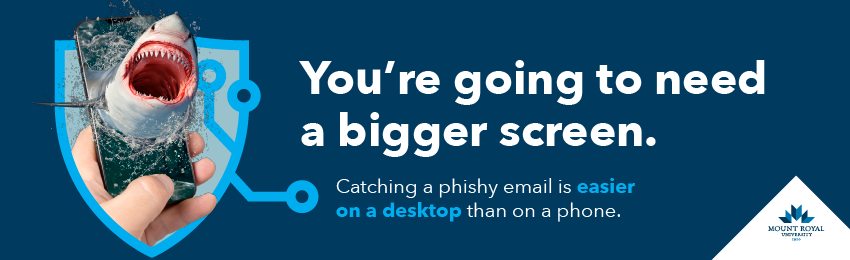
Phishing emails are the bane of our existence. They take our precious time as we slow down to take a close look and make sure that email from our colleague is really coming from our colleague. This whole experience is a lot more challenging when we are attempting to do our analysis on a smartphone.
While reading an email on our phone is perfectly harmless, things can become dangerous when the email asks us to take action. To click or not to click? Do we send the requested information or not? How is one to know when it is hard to see the link URL or sender’s email address on that small screen?
It is so challenging to spot a malicious email on a phone, that even IT professionals get tricked. That’s right … Information Technology professionals get tricked. The people that get tricked repeatedly in IT are ALL trying to see phishing red flags on a smartphone screen and fail.
The next time you read an email on your phone that has a link, contains an attachment or is asking for sensitive information, mark it unread. When you are able to view it on a larger screen; re read it and look at the sender’s email address , hover over the links and check the grammar. While taking the extra time is inconvenient, it is far less painful than loosing half a day of work while you factory reset your phone or deal with the fallout of a data breach.
