Banks blaming customers for etransfer fraud. Here is how to protect yourself – 09/26/19
When a Manitoba man tried to etransfer his contractor, the money ended up in a criminals account instead. When he discovered the fraud, he thought he was protected. However, he was shocked when his bank informed him that he was to blame and he wouldn’t be compensated for the loss. The reason? The answer to the security question he chose could be found on Facebook. As far as the bank was concerned, he had not taken adequate steps to secure the etransfer and therefore they were not liable for the loss.
How did his etransfer get intercepted and deposited into a criminal’s account instead of his contractor’s? The contractor’s email had been compromised without his knowledge. Once the fraudsters had access to his email, they simply waited until an email with an etransfer link showed up in the inbox and clicked on it. The story would have ended there if the answer to the security question had been more challenging. Unfortunately, the man chose to use the name of the contractor’s wife. A quick check on Facebook gave the answer to the criminals who swiftly moved the money into their account.
After months of battling with the bank and with the help of the RCMP, the man eventually recovered his money. However he was one of the lucky ones. Most victims never see their money again.
How do you prevent this from happening to you? First, when sending an etransfer choose to send it by phone instead of email. Unencrypted text messages can be intercepted but it requires a lot more effort than stealing someone’s email . Second, make sure the answer to your security question isn’t easy to guess or find. Our man from Manitoba would have avoided months of aggravation if he had told the contractor that the answer to the security question was Saskatchewan and not the actual name of his wife. Lastly make sure you use a security question. Removing that step makes life easier for people, but it leaves them exposed to possible fraud.
MRU employees receiving email requests over the phone – 08/23/19
This week several employees reported receiving calls from someone claiming to be from Adobe asking them if they wished to receive emailed documents about their products. Those who reported the calls declined, so I can’t say if the calls were legitimate sales calls from Adobe or if they were pretexting calls. Regardless of which they were, agreeing to be emailed documents usually doesn’t end well.
If the calls are legitimate sales calls, you could be agreeing to receiving hundreds of spam emails. If they are pretexting calls, the email they send you could have malware attached to it or contain a link to a webpage spoofing a legitimate site designed to steal your login credentials. To add to the misery, they could then take any information that you have given them over the phone and use it to create additional phishing emails that are almost impossible to detect.
Unfortunately this is the second time that we have had these type of calls on campus. As pretexting is on the rise, I suspect we are going to see a lot more of them in the coming months. This is a gentle reminder to be alert if someone calls you asking you for information they should already have or asks for personal information they shouldn’t know.
If it is a sales call and you are interested in their services, hang up the phone and call the company using a phone number listed on their official website. If it is from an organization that you know, hang up and call them directly using a phone number you know is legitimate. Never call them back on a phone number they give you.
Watch out for fake Equifax settlement emails – 08/01/19

Cybercriminals are sending out fake Equifax settlement emails. These emails are promising free credit monitoring and/or compensation. To make matters worse, they are spoofing the real Equifax settlement page. So if you click on the link in the email, you are sent to a very convincing web page encouraging you to file a claim. Of course, if you fill in their form with all of your personal information you are just sending your data to the criminals.
If you need to file a claim, do so by visiting the FTC website. You can find information there about the data breach and the settlement as well as a legitimate link to the Equifax site. Do not click on any links in any email that appears to come from Equifax. Visit their site directly using a browser search result or a bookmark. Everything that you need to know you should be able to find there. If not, there will be legitimate contact information you can safely use.
Scammers targeting MRU are getting very creative – 07/17/19
In September last year, the first of several targeted email scams arrived in Mount Royal inboxes. Since that time we have see a plethora of these scams spread across campus. Up to now that have all been emails from a supervisor asking a report to do a favor for them.
However, we must have ended up on some “the Best People to Scam” list as this week the scams have gotten very creative. First up is a dude in Indonesia contacting Wellness Services to help him sell a helicopter (I actually think this might be legit). Second up is an email to the MRFA insisting a charge from their store has appeared on a bank statement (definitely not legit). Check out the pics!!

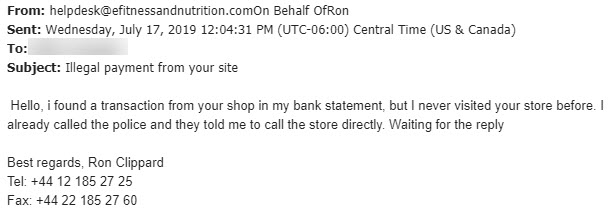
As entertaining as these emails are, that is not the reason why I am sharing them with you (well maybe a little bit). I am sharing them to give you a heads ups that MRU is being actively targeted and we all need to be on our toes. If you receive any email that is out of the ordinary, please take a closer look at it. If you aren’t sure if it is malicious, forward it to abuse@mtroyal.ca like your colleagues did and we can take a look. Everyone who reports an email gets a cool sticker. Be a superhero and report those malicious emails!
Must Read – MRU impersonators are spoofing real email addresses 07/03/19
Updated Feb. 9, 2024
The newest round of MRU impersonators are upping their game. The are now spoofing legitimate email addresses. To do this, they accessed the source code of the email and changed its header information. As a result, the displayed sender email address and sender’s name match and are correct. However, any replies to the email are sent to a different email address all together. Take a look.

Not only did they spoof the email address, but they also included the employees’ email signature. This makes it very hard to determine if the email is legitimate or not.
How do you protect yourself against this type of cyberattack? Easy, do what your colleagues did. Call the person who sent the unexpected email to verify that they actually sent it. By making that call, you not only protect yourself but also the person being impersonated. Without it they have no way of knowing their email account may have been compromised.
To all of you who forwarded the email to abuse@mtroyal.ca, thank you!! You are superheros! Don’t miss your chance to be a superhero, forward malicious emails to abuse@mtroyal.ca.
Update – Report malicious emails using the PhishAlarm button or by forwarding them to cybersecurity@mtroyal.ca
Another Canadian university targeted by MacEwan-like scam – 06/26/19
Last week was a rather exciting week for a Canadian university as a scammer tried to convince the university’s finance department to deposit money into their account. The scammers were thwarted by a Finance clerk who followed procedure. Yes, the superhero in this story is boring, annoying old procedure. Here is how it went down.
The university was building a new student centre. So when a Finance clerk received a request for a direct deposit form that looked like it came from the construction company working on the project, they thought nothing of it. They replied to the email request with the form and instructed the company to complete it and forward it to the Finance VP’s admin assistant, as per procedure.
When the admin reviewed the form, everything looked fine at first glance. However when she called the construction company to confirm that they had sent the request, as per procedure, they learned that they had not.
Realizing that they were being targeted by a scammer. The University staff looked closer at both the emails and the completed form. They discovered two things. First the beginning of the email address was correct, but the word “group” had been added to the end of it. Second the name of the site manager on the form was correct but the signature on the form was clearly forged. Both of these red flags had been missed. However, because both the admin and the clerk had followed procedure, disaster was adverted.
Unfortunately the City of Burlington in Ontario wasn’t so lucky. It isn’t know if procedures weren’t followed or if they weren’t in place. However, when they were targeted with a similar change-to-payment scam, they lost $503, 000 to the scammers.
This is a reminder that procedures are in place to help, not hinder. We are all human. We make mistakes. However, following procedure helps us do our jobs successfully and keeps us out of trouble. Regardless of which department you are in, follow your teams procedures. They are there to help.
New email scam impersonates MRFA president – 06/26/19
The following email showed up in MRU inboxes this week.

There are two things that make this email so convincing. First Melanie’s email address is, in fact, correct. No, her email wasn’t compromised. It was spoofed. Second, they name a colleague as the person who will reimburse you. A nice touch actually. With such a convincing email, how the heck are you supposed to know this is a scam? Well, there are a few tells.
First off, the grammar is rather crappy. Not what you would expect from the president of the MRFA. Second, if you try calling Melanie to confirm she sent the email, you get a phone message saying the MRFA office is closed and she isn’t returning messages. If the office is closed, why would she be sending money to vendors? Third there is a sense of urgency. The email says the money needs to be transferred today. Lastly, she is asking you to take money from your personal account. That is a HUGE red flag. Why on earth would she ask you to take money from your personal account to pay a vendor? Nothing makes sense in this email except the email address and name dropping.
The best way to protect yourself from this type of a scam, is to go slow and question everything. If something doesn’t add up, call the email sender to confirm that they sent the message. If you aren’t sure you can forward the message to abuse@mtroyal.ca and we will take a look at it for you.
That is just what Megan did. Thanks to her quick actions, we were able to track down those who received this message, notify them it was a scam and stop the attack in its tracks. Way to go Megan, you are a superhero!! Be a superhero like Megan, report malicious emails to abuse@mtroyal.ca and help protect your colleagues from scammers and hackers.
For Megans efforts, she will be receiving a commitment sticker. Want your own sticker? Report an malicious email to abuse@mtroyal.ca or come down to see me on Main Street on August 20th from 10:00 am to 2:00 pm. Pick up your sticker and spin the prize wheel to win cool swag.

Reply to emails cautiously – 05/22/19
Since September, the Mount Royal community has been targeted by a gift card scam. With this scam, criminals send you an email that looks like it comes from your supervisor asking you if you are available. If you respond, they ask you to purchase gift cards and send them photos of the redemption codes. This past weekend another 300 or so Mount Royal inboxes received one of these scam emails.
Fortunately, we had more people reporting them than we had people responding to them. Some of those that did respond sent out personal information such as where they were located, photos and their plans for the weekend. To our knowledge, no one went as far as purchasing gift cards. We are thankful for that.
Realizing that you gave scammers personal information about yourself just feels creepy. It is also dangerous. The criminals can then take that information and use it as content in malicious emails that are sent to yourself or others. This makes the emails seem legitimate increasing the likely hood that someone will be tricked.
In addition to being dangerous, conversing with the scammers encourages them to continue targeting Mount Royal. If they get a response to an email, they know it is only a matter of time before they convince someone to follow through and purchase those gift cards. Ignoring their inquiries will not stop the attempts, but it will reduce their frequency.
The best way to defend yourself from giving out personal information to criminals is to check the sender’s email address before you read the body of the email. That way you have a better idea of who you are talking to before you respond. They may still be a hacker, but the odds are much smaller. Just by taking this small simple step you greatly reduce your chances of sharing information that you wish you hadn’t.
Is it spam or is it phishing? 05/23/19
I am truly delighted with the number of malicious emails that are being forwarded to abuse@mtroyal.ca. The Mount Royal community is doing a great job of letting us know what to look for and helping us defend their data. There is one question that people keep asking though, what is the difference between Spam and a phishing email? I thought I would take a moment to clarify.
Spam email
- Goal is to sell you something.
- It is sent to hundreds or thousands of people at a time.
- Reading the email does not generate an emotional response.
- It may or may not contain links
- Clicking on the links will take you to the organizations website.
Phishing email
- Goal is to steal your data or use your workstation as a tool to access data on other people’s devices.
- It can be sent to thousands of people or just one or two.
- Reading the email generates an emotional response.
- It may or may not contain links and or attachments.
- Clicking on the link or opening an attachment takes you to a fake web page and/or loads malware onto your device.
The easiest way to determine if what you are dealing with is spam or phishing is by examining the purpose of the email. If it looks like they are trying to sell you something, then it is probably spam. If it looks like they are trying to confuse or trick you, then it is likely phishing.
Spam emails should be marked as spam by clicking the stop sign icon in the Gmail menu bar. Phishing emails should be forwarded to abuse@mtroyal.ca. If you aren’t sure which one it is, forward it to abuse@mtroyal.ca and we can let you know.
Job scam landing in MRU inboxes – 05/13/19
The latest scam to make the rounds is an email that appears to offer the recipient an opportunity to apply for an admin position. It looks like this:
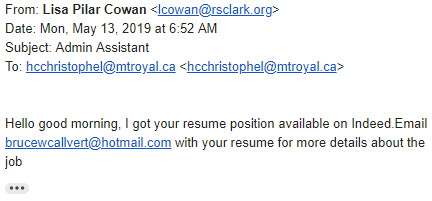
The email comes from the Vice President of an organization called the Robert Sterling Clark Foundation. It is a real organization and the sender’s email address appears to be legitimate. Most likely, the sender has had her email account hacked and the scammers are using it to send out these fraudulent emails. The poor grammar and hotmail email address are clues that something isn’t quite right.
Without responding to the email, it is impossible to know exactly what the scam is. However there are some standards tactics used. In the first one, once you send them your resume they offer you an interview but charge you a fee of several hundred dollars to participate. No company will ever charge you to be interviewed.
In the second tactic, you are either given an interview through text or email or just offered the job outright based on your resume. Once you accept the position, they send you a cheque. You are then asked to deposit the cheque into your account and then immediately transfer the same amount of money from your account to another. Of course in a few days their cheque bounces and your bank account is minus those funds.
No legitimate employer will offer you a job without a proper face to face interview. Nor is there a legitimate reason for an employer to send you a cheque and ask you to deposit it in your account only to have you immediately transfer it to another.
To protect yourself from job scams:
- Do not pay for an interview or for interview expenses.
- Do not accept a position that does not require a face to face interview.
- If you are asked to make purchases or transfer funds on your employers behalf, make sure any fund transfers or cheque deposits clear before you do so.
- Research perspective employers. Make sure you can reach your contact person through the company’s main contact number or email listed on their website. Check for reports of fraud involving the company.
Remember, if it seems too good to be true, it probably is. Just ask this woman from New Brunswick.
