What is professional social networking?
Professional social networking is the use of social websites and applications to interact with people in your field of work. It’s the fastest growing form of connecting and sharing. Social media has not only changed the way we communicate but also the way we are perceived. Everything that you share online will form a perception in a potential or current employers mind—this is your online brand. It’s valuable to develop a positive, strong, personal and professional social media presence to leave a positive lasting impression.
Building and managing your online brand
Most organizations recognize that the reputation of their staff can impact their business. Recruiters, employers and prospective clients commonly check a candidate’s online presence as part of the hiring due diligence to safeguard their corporate reputation. Maintaining a good reputation and brand on and offline will impact your career.
LinkedIn is the number one professional site that recruiters will first seek out when shortlisting a candidate. In Quarter 2 of 2016 LinkedIn reported it had a total user base of 450,000,000+ members worldwide in over 200 countries. Recruiters sometimes go a step further and look into personal social pages such as Facebook, Twitter, and Instagram.
Use these tips to ensure you are presenting a positive online brand:
- Search yourself to see what comes up: past photos, comments, posts, tweets and interactions can all show up
- Ask friends and family to remove tags, unprofessional posts mentioning you or pictures inconsistent with your professional image
- Set up an ‘alert’ for your name to stay on top of what is posted about you (or others with a similar name)
- Keep in mind information and images are ‘cached’ so never really disappear
- Become active on professional networks to push new content to the top of search results, moving less professional material further down
- Avoid negative comments and controversial subjects
- Ensure privacy settings for accounts are high
- There is no way to completely control who sees information so be professional
- Using a nickname does not always ensure privacy
- Connections can be uncovered through groups, e-mail addresses, schools attended
- 25 per cent of LinkedIn users still do not know about the setting that allows them to hide their connections, this is an important feature for those using LinkedIn for competitive research or to connect with competitors
- Use a professional head shot, ideally across multiple platforms
- Identify two to three niche topics in your professional field that you would like to stay current on, and create alerts on these topics
- More than three topics require more time than most people are able to consistently commit to
Establishing and maintaining a professional online presence takes time and requires regular attention. As a rule of thumb, consider all information online as public information that will be seen by past and present colleagues, supervisors and prospective employers. It should be factual and match your resume.
Read Part II of this post next month. Now that your brand is on point it’s time to start networking!
For further information, read the full tip sheet available on the Mount Royal University Career Services website.
Content for blog was adapted by Arla Ewing, Career Services Work Experience Coordinator, from source document: “Online Professional Presence – Focus Tip Sheet”, written by Elaine Balych, Career Education Coordinator, Mount Royal University Career Services.
Mount Royal Career Services offers services to graduates of Mount Royal University credit certificates, diplomas, bachelor degrees and applied degrees.

Leave a Reply