Welcome
Welcome to the MRU Phish Bowl! Here you can find a copy of every phishing email that has arrived in a Mount Royal inbox and then been reported as suspicious or malicious. If you are not sure if an email is malicious or not, you can search this database to see if it has been previously reported.
How to use this site:
- Browse through the entire list of emails
- Browse through a category listed in the menu on the right
- Search for text found in the email using the search field
All links and attachments that appear in the emails are inactive. Please do not enter the URLs found in these emails into your browser’s address bar as some of these web pages contain malware that can be loaded onto your machine simply by visiting them.
Criminals are coming up with new phishing emails all the time, just because you don’t see an email listed here does not mean it is safe. Visit the MRU Cybersecurity Hub for more information on how to spot phishing emails.
Please note: The Phish Bowl contains legacy reporting methods that refer to a PhishAlarm button and forwarding emails to cybersecurity@mtroyal.ca Those methods are no longer valid. To report an email, click the three dots in the upper right hand corner of the email window and select Report phishing from the drop down menu.
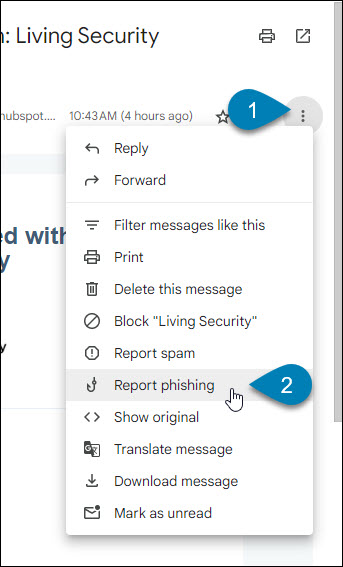
If you have any questions about the Phish Bowl or the emails it contains, contact the IT Security Training Analyst at 403-440-6329.
Item shared with you:”Compensation_statement_for_faculty_and_staff_members_Mount_Royal.pdf” – Mount Royal University 07/20/2024
The original message:
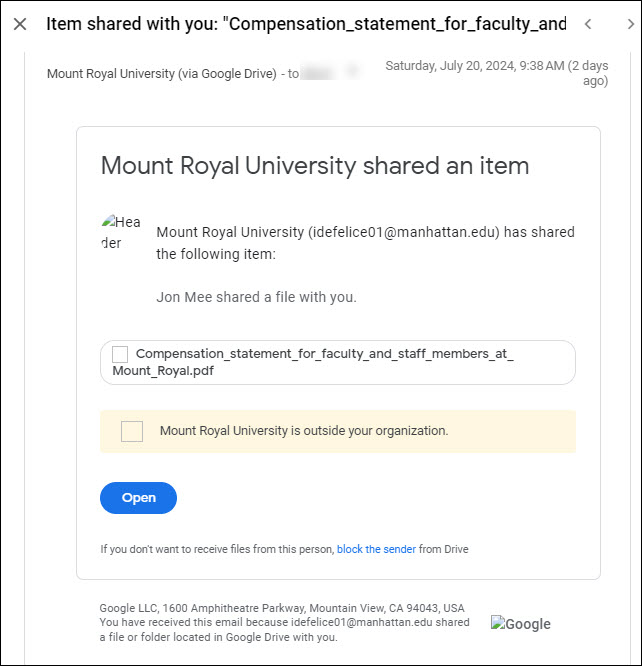
What gave it away:
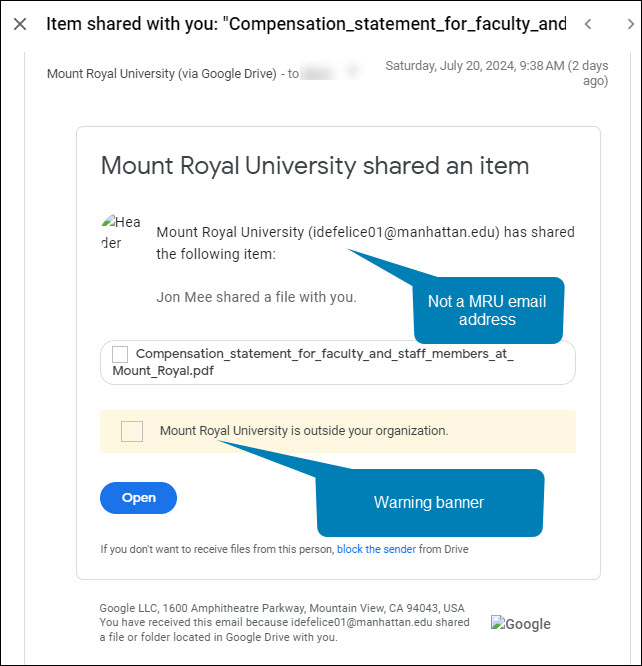
If you aren’t sure if it is legitimate:
Search terms: compensation statement, shared, faculty, staff
Dear User – ‘mtroyal.ca’ via MRU Network Abuse 07/19/2024
The original message:
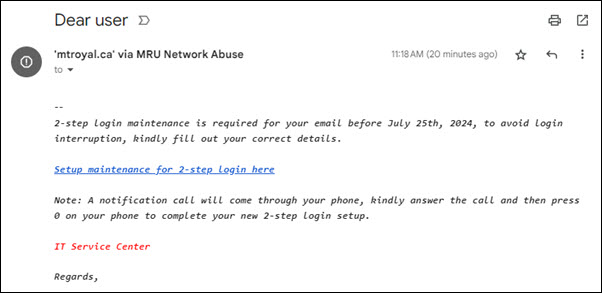
What gave it away:
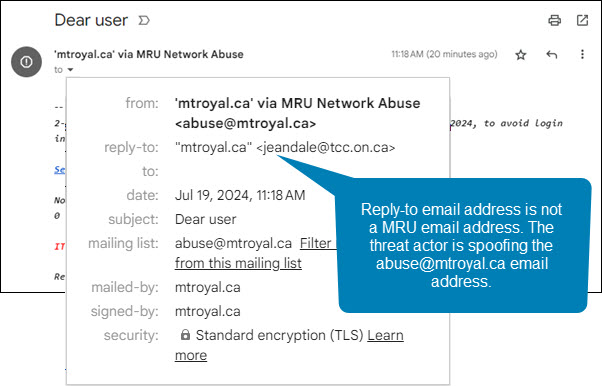
If you aren’t sure if it is legitimate:
Search terms: 2-step, login, maintenance, email, interruption
Notice by admin verify your account – Niah Capulong 07/13/2024
The original message:
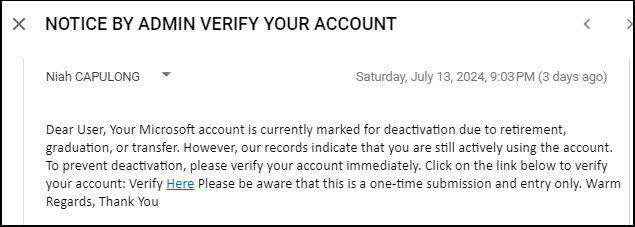
What gave it away:
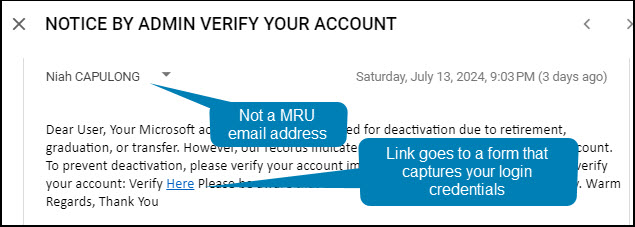
If you aren’t sure if it is legitimate:
Search terms: Microsoft account, deactivation, verify, submission
07/14/2024 – Ana Isabel Ribeiro Marques – 07/14/2024
The original message:
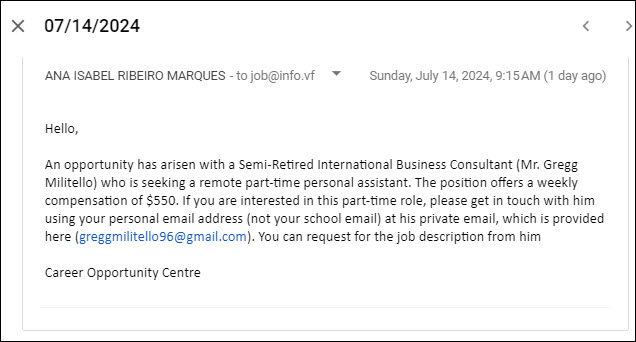
What gave it away:
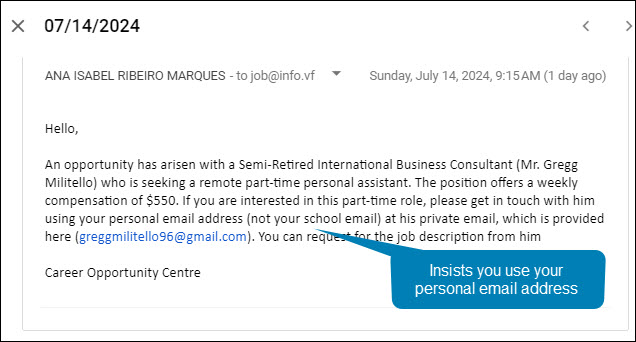
If you aren’t sure if it is legitimate:
Search terms: Opportunity, business consultant, remote, role, part-time, position, compenstation, personal, email, job, description
Refund for Mount Royal University: REF #10203-R1022 – QuickBooks Intuit 07/12/2024
The original message:
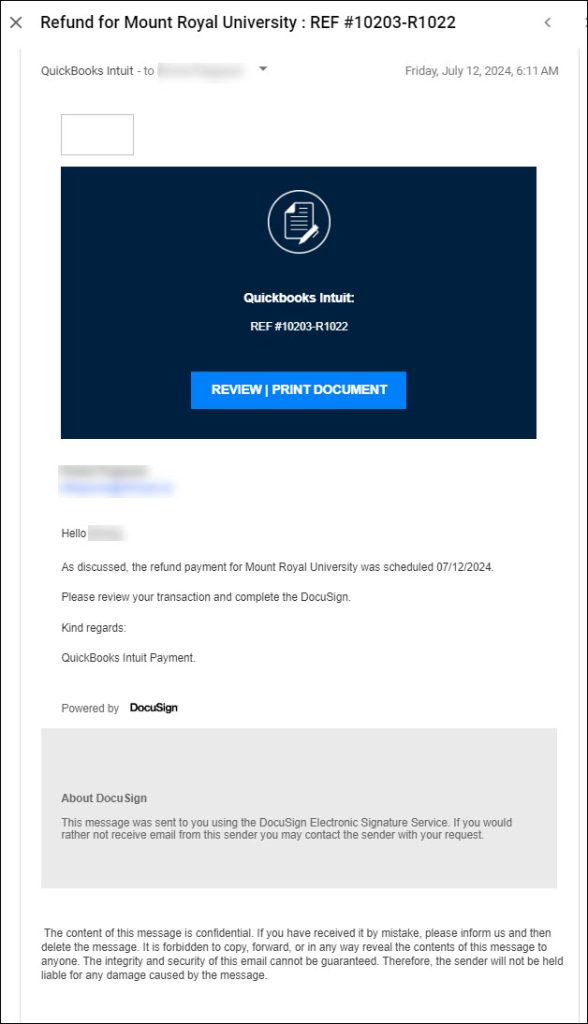
What gave it away:
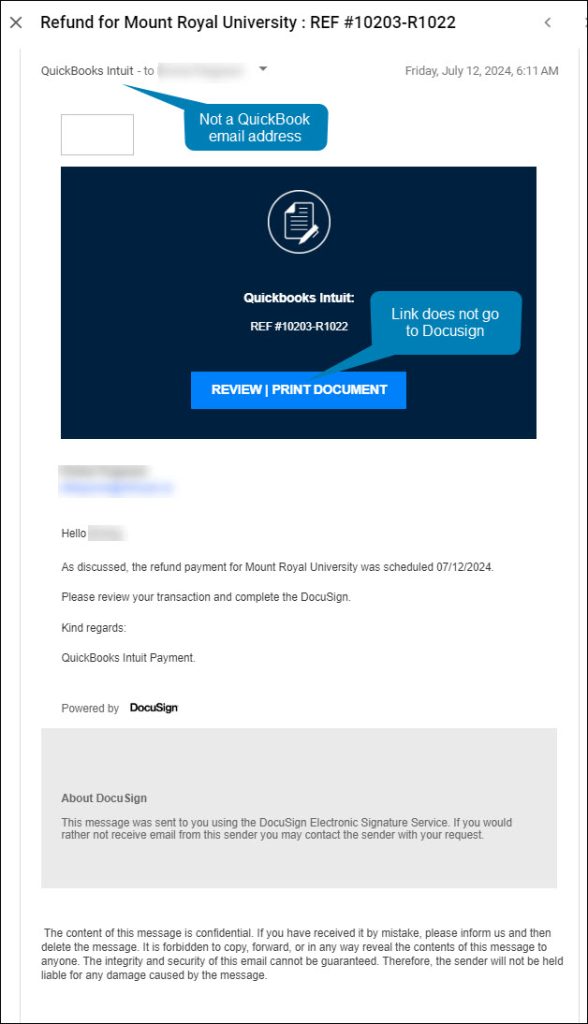
If you aren’t sure if it is legitimate:
Search terms: Quickbooks, Intuit, Docusign, refund, payment, transaction, document
Query about Updating Direct Deposit Information – Tom Durnin 07/10/2024
The original message:
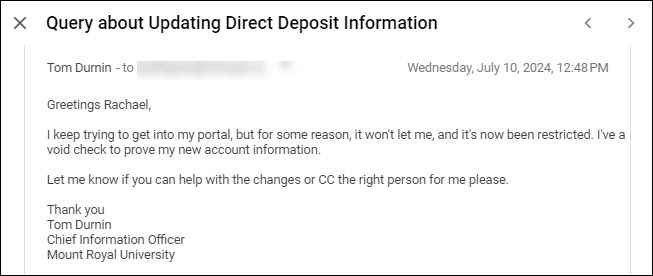
What gave it away:
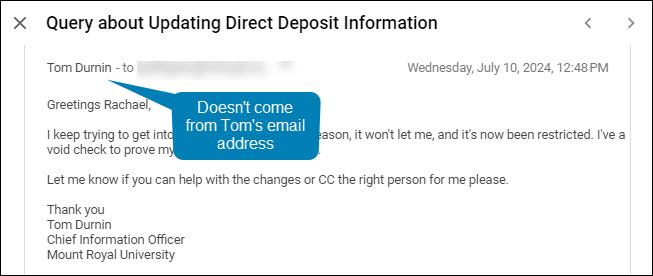
If you aren’t sure if it is legitimate:
Contact Tom using the contact information found in the directory and ask him if he sent the email.
Search terms: changes, portal, Tom, Durnin, new, account, information
Order Confirmation ZPH_84154 – Gloria P. Zechariah 07/11/2024
The original message:
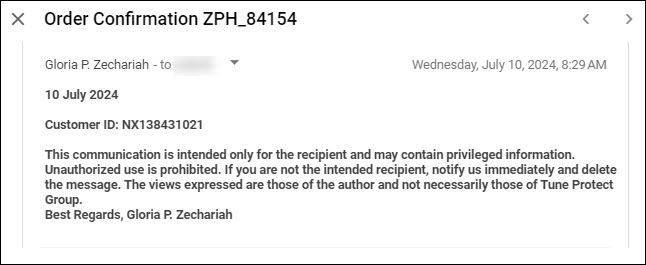
What gave it away:
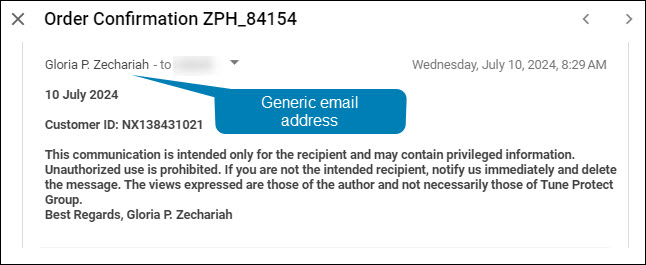
If you aren’t sure if it is legitimate:
Report the email to Google.
Search terms: Tune protect group, customer, ID, communication, recipient
Mount Royal University Account Termination Notice – Admin 07/10/2024
The original message:
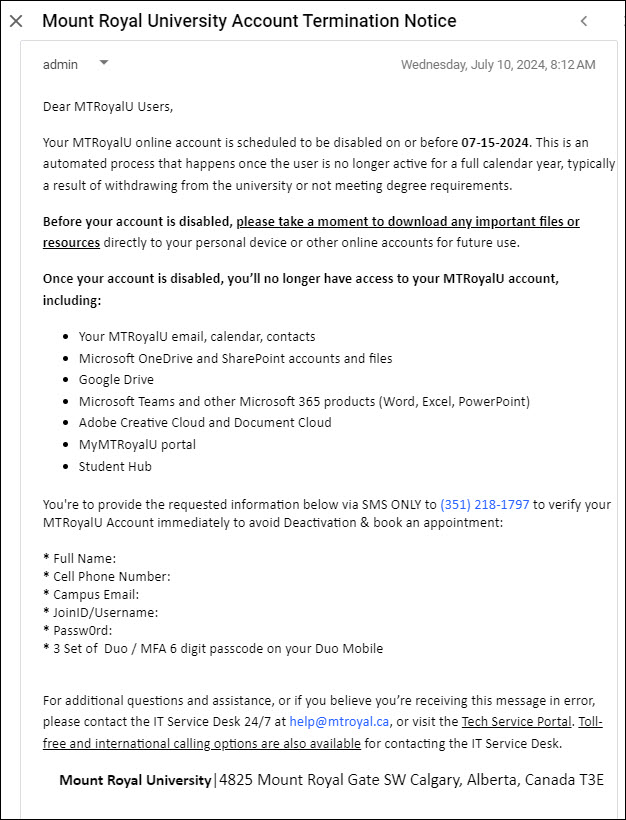
What gave it away:
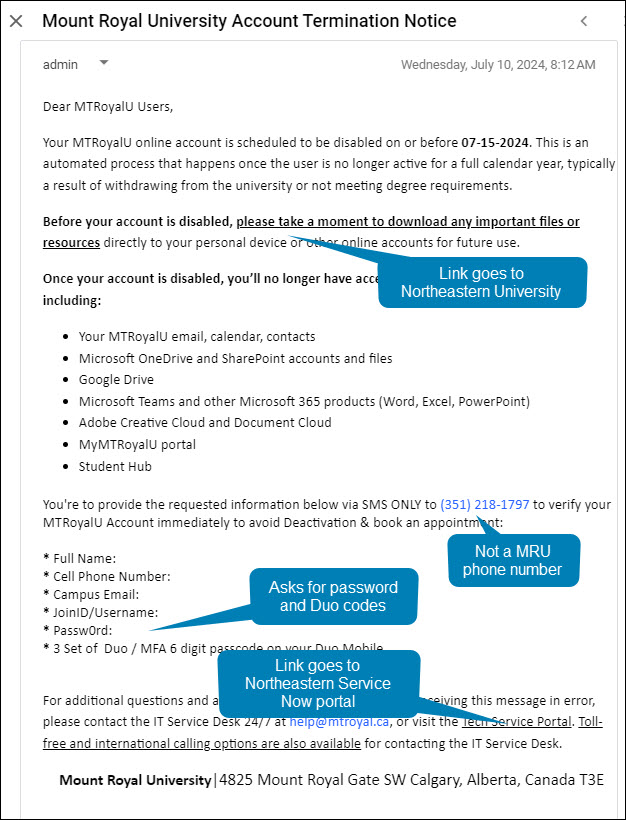
If you aren’t sure if it is legitimate:
Report the email to Google.
Search terms: Account, disabled, IT Service Desk, service, portal, MTRoyalU, SMS
Free Piano Donation.!! – Connie Sangha 07/08/2024
The original message:
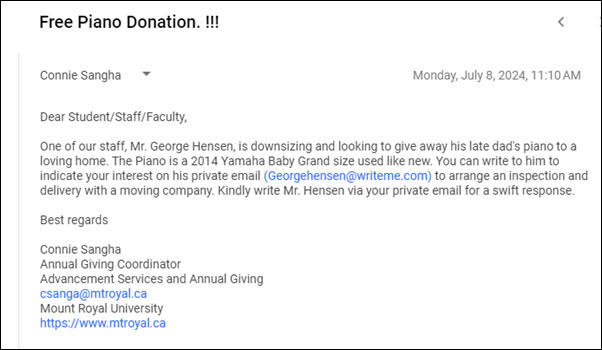
What gave it away:
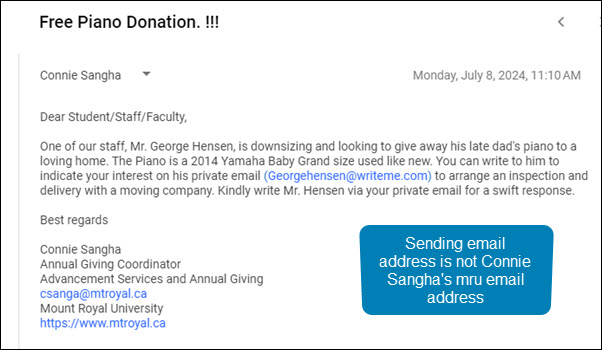
If you aren’t sure if it is legitimate:
Contact Connie and ask if she sent the email.
Search terms: Piano, donation, baby, grand, inspection, delivery, moving, swift, response
Last Reminder: Prevent Account Hold – Tim Rahilly 06/28/2024
The original message:
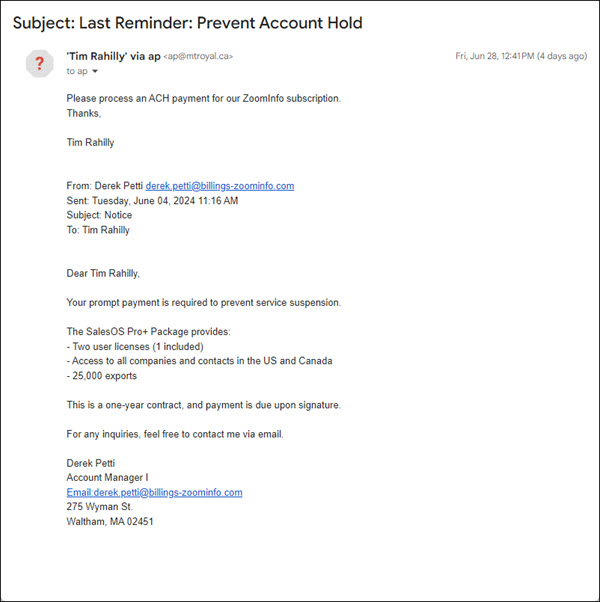
What gave it away:
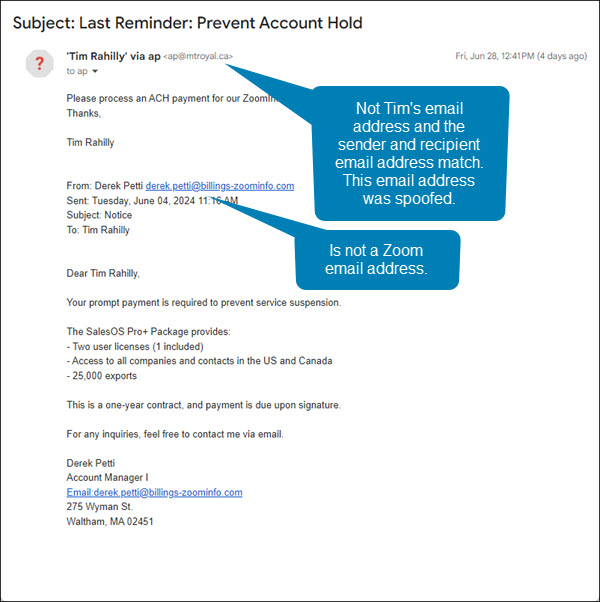
If you aren’t sure if it is legitimate:
Contact Tim and ask if he sent the email.
Search terms: ACH, payment, Zoom, subscription, contract, service, suspension
