Gmail’s New Security Features
In an effort to battle email links that take users to malicious websites and spoofing (cyber criminals sending emails that appear to come from someone you trust), Google has released two new features for Gmail.
1. A question mark means Google doesn’t trust the sender
Gmail now replaces the sender’s profile photo, corporate logo or avatar with a question mark if the source of the email cannot be authenticated by Google:
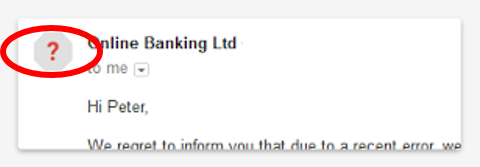
When a question mark appears next to the sender’s name:
- If you recognize the sender, phone them using a number you know is legitimate to verify that they sent the email.
- If you do not recognize the sender, delete the email.
- If you need further assistance, contact the IT Service Desk at 403-440-6000.
While this feature is helpful, it will not detect all cases of spoofing. If you receive an unexpected email, contact the sender to verify that it the email is legitimate before you open an attachment or click on a link.
2. A warning appears if a link takes you to a malicious website known to Google
Putting a web link in an email is a common trick used by cyber criminals to make you visit their website so they can infect your computer or collect your personal information. When you click on a link in Gmail, the following warning announcement now appears if it knows the website is malicious:
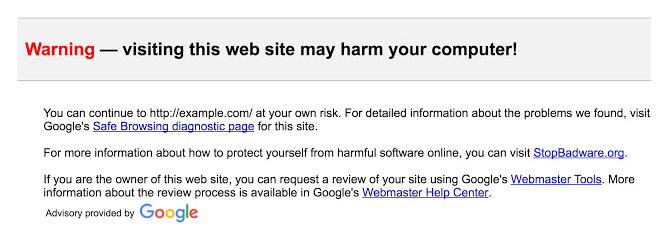
While this is a helpful feature, it will not detect all malicious websites. You still need to be vigilant and avoid clicking on any links that seem suspicious.
