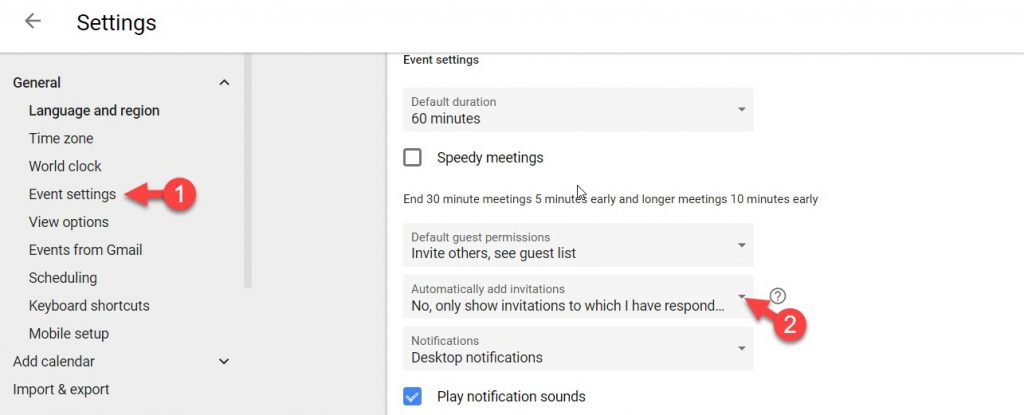Hackers using calendar events to deliver malicious links – 05/23/18
Hackers have discovered a new way to deliver malicious links, through your Google calendar. How? Simply by creating a calendar event and inviting you.
By default when you are invited to a Google calendar event, the event appears in your calendar whether you have responded to an invite or not. The sneaky hackers know that if you receive an email with an invite from someone you don’t recognize, the odds are great that you will simple delete it or ignore it. So, they create an event with a vague description and include a link to the meeting agenda but choose to not email the guests.
What the hackers hope is days or weeks later when you receive a meeting notification or see the event sitting in your calendar, you will think you have forgotten about a meeting and will open up the event and click on the link to view the agenda. I know what you are thinking, I wouldn’t fall for that because I would check the meeting owner’s email. Ideally that is exactly what you would do, however when humans think they have messed up they tend to panic and click.
How do you protect yourself from the panic and click? You can change your event settings on your Google calendar. Go to Settings and select Event Settings. In the Automatically add invitations section, select No, only show invitations to which I have responded. This prevents events from being added to your calendar without an email invite so you can’t be ambushed.