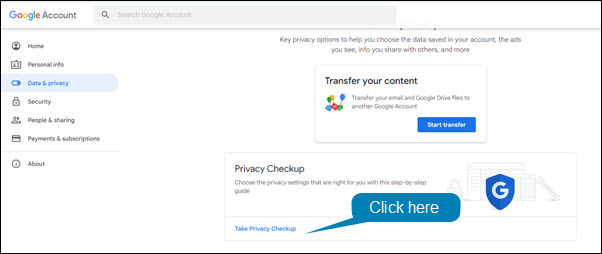See what information Google is collecting about you – 03/27/2023
On a weekly basis, we hear about evil Google and its data collection practices. Fortunately, you can see exactly what data Google is collecting and limit it. To make this whole process easier, Google has a Privacy Checkup that you can run.
To run the Privacy Checkup:
- Open Chrome or Gmail.
- Click on your profile picture in the upper right hand corner of the window.
- Select Manage your account from the drop down menu.
- In the left hand menu, click Data & Privacy.
- Click Take Privacy Checkup.