Why reporting phishing emails matters- 05/18/2023

You see them on a regular basis. They arrive in your inbox asking you to click on a link, open an attachment or provide personal information. If you do, you lose your data, gain a virus or your money disappears. These pests in our inbox are called phishing emails. Cyber criminials fill them with tempting bait like invoices, delivery notifications and offers of free money.
Gratefuly, these annoying emails only appear periodically. It is unusual to get more than 7 in a week. You can thank IT Services for that. They use a variety of hardware and software tools to detect this pestilence and remove it. As a result, the majority of phishing emails never even make it to your inbox.
Unfortunately, ITS can’t keep 100% of malicious emails out of your inbox. If they did set up those types of defenses, you wouldn’t receive any emails at all. They must leave some leeway to allow legitimate emails to be delivered. Phishing emails get through because the defense tools consider them to be legitimate until they are identified and flagged as malicious. The only way these emails get flagged is if you report them.
There are actually three ways to report an email. First, there is the PhishAlarm button. This button is located in the right side panel of the Gmail window. When you open an email, you will see the button appear. Click the button, click Report Phish and you are good to go. Reporting this way isn’t just easy, it also captures information from the email header and includes it in the report so it is easier for ITS to analyze the email.
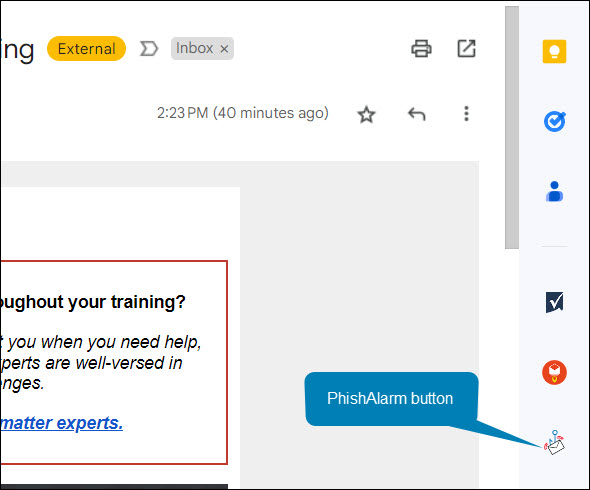
Unfortunately, not everyone has access to the PhishAlarm button. If you are not an employee of MRU, you won’t see it. Therefore we have a second way for you to report. You can forward the email to cybersecurity@mtroyal.ca. Using this method is a little more work and we don’t receive the same information about the email but at least we are notified so your colleagues can be too.
Lastly, you can also report the email directly to Google. It takes a little more effort, you have to click the three dots in the upper right hand corner and then select Report Phishing from the menu. However, once Google receives the report they can flag the email. If enough people flag it, it gets pulled from inboxes. Google also adds the email to its blocked list so future versions are kept out of inboxes entirely.

If you just delete a phishing email and don’t report it, we can’t notify others of the threat and Google can’t block it or pull it from inboxes. As a result, it continues to be a threat to your colleagues, family and friends. Email reporting is an essential part of our defenses. We can’t fight the cyber criminals without you. Regardless of what method you use, please report phishing emails.
