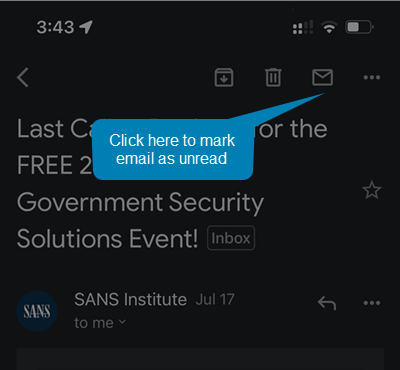How to mark an email as unread on your phone – 07/18/2023
When reading an email on your phone, it is challenging to determine if the email is malicous or not. The screen is just too small to see the red flags, increasing the chances you will become a victim of a cyberattack.
Reading an email on your phone is perfectly safe. However when you are asked to take action, mark the email as unread and read it again later on a larger screen. While this is great advice, how exactly do you mark an email as unread on the Gmail app?
To mark an email as unread on the Gmail app:
- Open the email
- Click on the envelope in the upper right hand corner